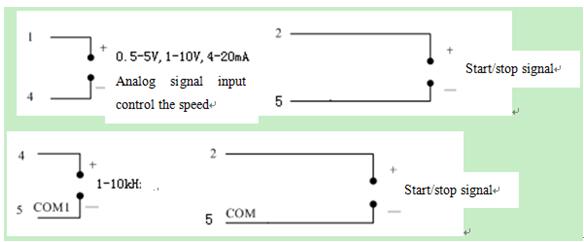Technical Support
- Peristaltic Pump >
- OEM Pump >
- Syringe Pump >
- Micro Piston Pump >
- Pump System >
- Other Pump >
How to use External Control for WT3000-1FB
Release Time:2017-01-20
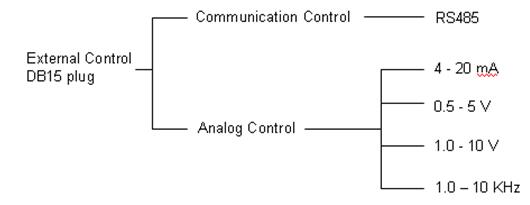
External control setting
Set the pump to enable the external control or not.
On: Enable external control
Off: Disable external control
Set the external control
Press and turn Knob to highlight the external control line. Press Knob to enter next interface, turn Knob to select On or Off, press Knob for confirmation. Press Exit Key not to store the selection and return to previous menu.
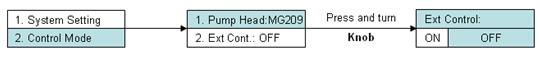
Analog Signal Control
Set “External Control” in “on” state. External control module is shown as above.
Terminal Definition of Standard External Control Module
1# Analog input in 4 – 20 mA, 0.5 – 5 V, 1.0 – 10 V external control modules. Control the speed of the pump. It is open in 1-10KHz. External control module.
2# External control start/stop input. Open or connected to low level, the pump runs; connected to high level, the pump stops.
3# Open
4# Analog ground (AGND) in 4 – 20 mA, 0.5 – 5 V, 1.0 – 10 V external control modules; Pulse input in pulse input external control module, Control the speed of the pump. 10 KHz is corresponding to the max. speed.
5# is the COM of external control start/stop signal input.