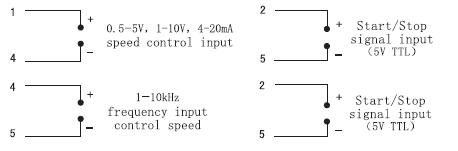Technical Support
- Peristaltic Pump >
- OEM Pump >
- Syringe Pump >
- Micro Piston Pump >
- Pump System >
- Other Pump >
How to use External Control Function for WT3000-1JB
Release Time:2017-01-20
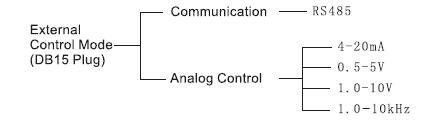
Communication Control Mode
Pump can provide RS485 communication module (see figure 1) to connect upper machine (computer, PLC, SCM).
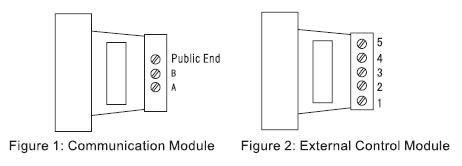
Analog signal control mode
In external control mode, put ‘Internal Control/External Control’ switch to ‘External Control’ position. Connect external control module with pump according to pin defined as following.
Terminals of external control module are defined as following:
1#:: Common input end in 4-20mA, 0.5-5V and 1-10V external control module to control speed of pump.
2#:: Input end of start/stop of external control. Pump runs during open circuit or inputting low TTL; pump stops during inputting high TTL. (Start/Stop signal is opto-isolated input mode)
3#: not available
4#: Common end of analog input in 4-20mA, 0.5-5V and 1-10V external control module to control speed of pump.
5#: Common end of input signal in 4-20mA, 0.5-5V and 1-10V external control module; common end of frequency input in 1-10kHz external control module.