Technical Support
- Peristaltic Pump >
- OEM Pump >
- Syringe Pump >
- Micro Piston Pump >
- Pump System >
- Other Pump >
Syringe Pump SP1-C1 Address Switch Setting
Release Time:2017-07-28
Address switch (Figure 3-5) is located on lower of the pump back panel. It is used to set the unique address for each pump in the multi-pump system, allowing user to direct commands to specific pump. There are 16 positions (0-F) on the address switch. 15 positions (0-E) are valid pump addresses. F is for self-test function.
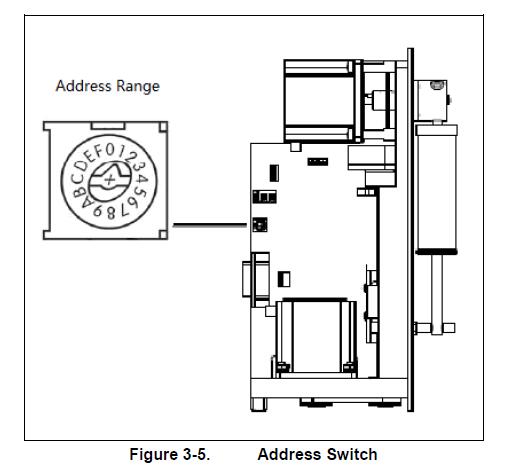
To set the address switch:
Power off the pump, then use a small flat head screwdriver and turn the switch in either direction to the desired position.
Note: Restart the pump after re-setting the address switch.
Self-test Function
Set the address switch on the “F” position, the pump will run the self-test program when power on. Self-test causes the SP1-C1 to initialize, then cycle repeatedly through a series of plunger movements. If an error condition occurs, the pump stops moving.










