Technical Support
- Peristaltic Pump >
- OEM Pump >
- Syringe Pump >
- Micro Piston Pump >
- Pump System >
- Other Pump >
WT600-1F - Peristaltic Pump Dispensing setting
Release Time:2016-12-23
Before dispensing process, the parameters including pump head, tubing, back suction rpm, dispensing volume, copy number, flow rates, pause time, etc. must be set.
*Dispensing Volume: the volume that the pump dispenses between every time interval.
1. Press and turn Knob to highlight dispensing setting line. Press Knob to highlight dispensing volume line. Press Knob again to highlight the value of the volume. Turn Knob to select dispensing volume, press Knob for confirmation. Press Exit Key to return to previous menu.
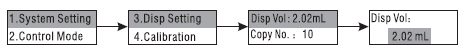
*Copy No.: the total filling number in dispensing mode. Its range is from 0 to 9999.
1. Press and turn Knob to highlight copy number line. Press Knob to enter next interface. Turn Knob to select copy number, press Knob for confirmation. Press Exit Key to return to previous menu.
2. If the copy no. is “0”, the dispensing process of the pump will continue until press Start/Stop key or shut off the pump to stop dispensing.
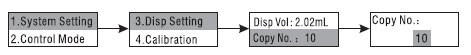
Flow rates: Adjusting the dispensing flow rates can change the dispensing time.
Press and turn Knob to highlight dispensing flow rates line. Press Knob to enter next interface, turn Knob to select suitable flow rates, press Knob for confirmation. Press Exit Key to return to previous menu.
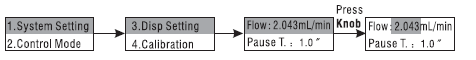
*Pause Time: Time Interval between every dispensing operation.
Press and turn Knob to highlight pause time line. Press Knob to enter next interface. Turn Knob to select pause time, press Knob for confirmation. Press Exit Key to return to previous menu.

*Dispensing Volume: the volume that the pump dispenses between every time interval.
1. Press and turn Knob to highlight dispensing setting line. Press Knob to highlight dispensing volume line. Press Knob again to highlight the value of the volume. Turn Knob to select dispensing volume, press Knob for confirmation. Press Exit Key to return to previous menu.
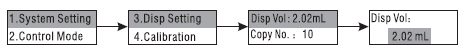
*Copy No.: the total filling number in dispensing mode. Its range is from 0 to 9999.
1. Press and turn Knob to highlight copy number line. Press Knob to enter next interface. Turn Knob to select copy number, press Knob for confirmation. Press Exit Key to return to previous menu.
2. If the copy no. is “0”, the dispensing process of the pump will continue until press Start/Stop key or shut off the pump to stop dispensing.
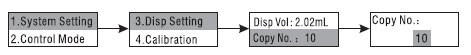
Flow rates: Adjusting the dispensing flow rates can change the dispensing time.
Press and turn Knob to highlight dispensing flow rates line. Press Knob to enter next interface, turn Knob to select suitable flow rates, press Knob for confirmation. Press Exit Key to return to previous menu.
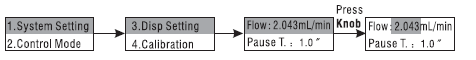
*Pause Time: Time Interval between every dispensing operation.
Press and turn Knob to highlight pause time line. Press Knob to enter next interface. Turn Knob to select pause time, press Knob for confirmation. Press Exit Key to return to previous menu.











