Technical Support
- Peristaltic Pump >
- OEM Pump >
- Syringe Pump >
- Micro Piston Pump >
- Pump System >
- Other Pump >
LSP01(04)-1A Single Channel Syringe Pump Flowrate setting
Release Time:2017-01-06
In parameters setting interface, turn and press RES to highlight the flowrate setting line. Press RES to make the numerical value position highlighted. Enter the flowrate required from the membrane keypad. Press RES to set flowrate unit. Turn RES to scroll through the list and press RES to select the unit required. Possible flowrate units are µl /h, µl/m, ml/h, ml/m. The highlighted display indicates that this parameter can be changed.
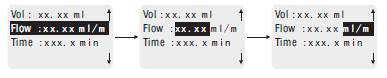
Note: If the number entered exceeds the maximum flowrate possible then the pump prompts the maximum feasible flowrate at the Time position. To continue enter a flowrate smaller than the maximum.
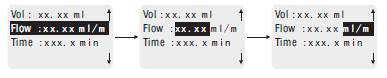
Note: If the number entered exceeds the maximum flowrate possible then the pump prompts the maximum feasible flowrate at the Time position. To continue enter a flowrate smaller than the maximum.










