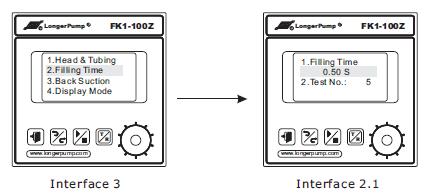Technical Support
- Peristaltic Pump >
- OEM Pump >
- Syringe Pump >
- Micro Piston Pump >
- Pump System >
- Other Pump >
FK1-100Z Dispensing and Filling System Set Filling Time
Release Time:2017-02-13
Step 1: In running interface (interface 1 or interface 2), press Rotary Coded Switch to enter parameters setting interface (interface 3);
Step 2: Turn the Rotary Coded Switch to highlight “2.Filling Time”;
Step 3: Press the Rotary Coded Switch to enter selection interface (interface 2.1), turn the Rotary Coded Switch to adjust the filling time;
Step 4: Press the Rotary Coded Switch to highlight “2.Test No,:”.Turn the rotary coded switch to adjust the test number (copy number);
Step 5: Press the Exit Key to save and quit.
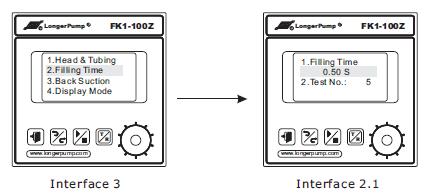
Step 2: Turn the Rotary Coded Switch to highlight “2.Filling Time”;
Step 3: Press the Rotary Coded Switch to enter selection interface (interface 2.1), turn the Rotary Coded Switch to adjust the filling time;
Step 4: Press the Rotary Coded Switch to highlight “2.Test No,:”.Turn the rotary coded switch to adjust the test number (copy number);
Step 5: Press the Exit Key to save and quit.