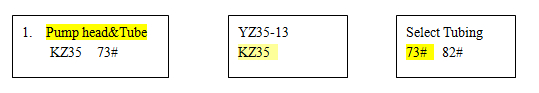Technical Support
- Peristaltic Pump >
- OEM Pump >
- Syringe Pump >
- Micro Piston Pump >
- Pump System >
- Other Pump >
WT600-4F Pump Head & Tubing Selection
Release Time:2016-12-30
*Pump Head Selection:
Enter ‘Pump head & Tubing’ interface, press ‘Confirm Key’ to enter pump head selection interface, press ‘Increment Key’ or ‘ Decrement Key’ to select pump head, press ‘Confirm Key’ to save the selection or press ‘Return Key’ to cancel the setting, return to previous menu.
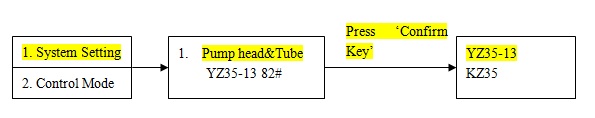
*Tubing Selection:
Follow the below diagram, after choosing the suitable pump head, press ‘Confirm Key’ to enter ‘Select Tubing’ interface, press ‘Increment Key’ or ‘Decrement Key’ to choose suitable tubing, press ‘Confirm Key’ to save the selection or press ‘Return Key’ to cancel the setting, return to previous menu.
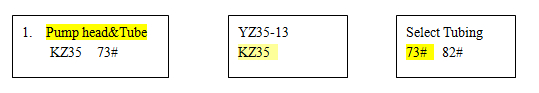
Enter ‘Pump head & Tubing’ interface, press ‘Confirm Key’ to enter pump head selection interface, press ‘Increment Key’ or ‘ Decrement Key’ to select pump head, press ‘Confirm Key’ to save the selection or press ‘Return Key’ to cancel the setting, return to previous menu.
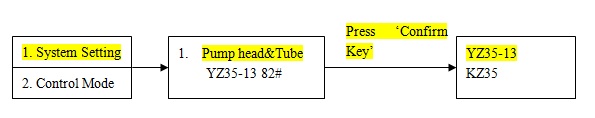
*Tubing Selection:
Follow the below diagram, after choosing the suitable pump head, press ‘Confirm Key’ to enter ‘Select Tubing’ interface, press ‘Increment Key’ or ‘Decrement Key’ to choose suitable tubing, press ‘Confirm Key’ to save the selection or press ‘Return Key’ to cancel the setting, return to previous menu.